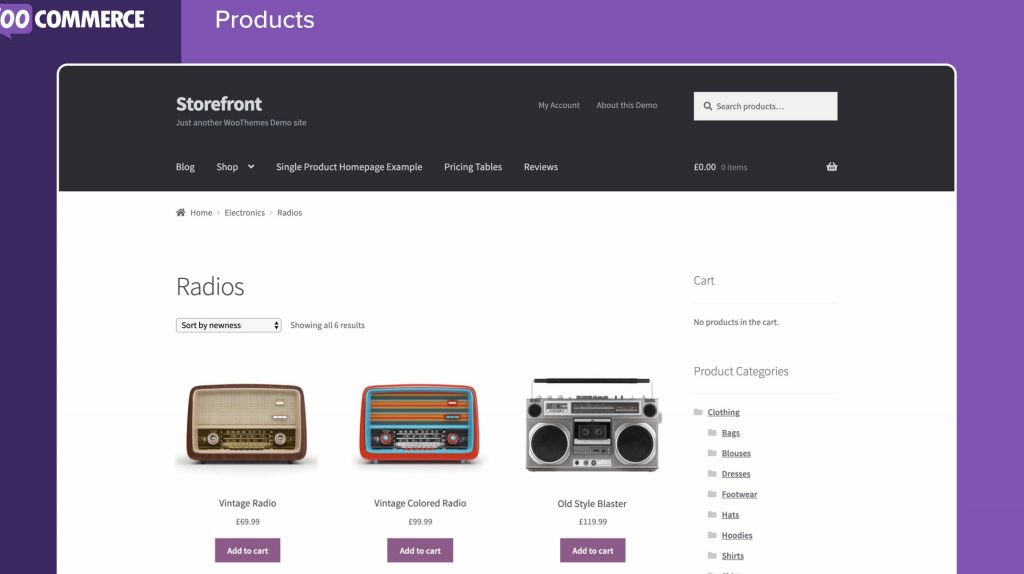Information about your online store
Are you looking to create an online store but don’t know where to start? This article was created just for you. Being your boss can be challenging, but rewarding. Earnings should directly reflect the amount of work performed.
It is not always practical to sell physical products in a physical shop. Online shopping is becoming more popular, especially in these modern times. The statistics for 2016 show that more than half of buyers buy products online every month. More than a third make their purchases via mobile phones. 67% of buyers are influenced via social media. Your products should have positive reviews, stand out from the rest and be unique among competitors.
First steps to create an online store
You may also want to read our article on creating an online store.
Two things are required to start a website. The domain is first, then the hosting. Hosting is expensive. A stronger hosting package is better for online shops than a presentation website. Because of the high number of customers, products and the time that customers spend on the site, it will consume more resources. It is important to choose the right hosting provider. You should also be able to get fast, direct support. Softaculous and similar tools allow you to install WordPress content management system in one click. You will still need a security certificate. However, if you have the right hosting, you can easily get one free of charge through Let’s Encrypt. This certificate will help you rank higher in Google and will protect your customers’ data.
You have completed all the above steps and now it is time for you to pick a store design. The design of your store may vary depending on the products you sell. You can find thousands of free WordPress themes, or you can purchase paid themes from ThemeForest which include certain plugins. You can also convince customers to buy your website if you make it interactive. Premium themes come with support for up to 6 months and periodic updates. You don’t have to be a professional designer to create an online store.
These are some tools that you can use to design.
Total Multipurpose WordPress Theme is a theme that allows you to control pages, articles, and products. The theme has a built in builder with drag and drop functionality. It also comes with two premium sliders and customizable fonts and colors.
Chic is a theme that can be used for blogs and online shops. This theme is for bloggers who are interested in opening an online store. You can choose from sidebars, columns, colors, fonts, and sidebars. It features a customizable login page and a widget for the newsletter. There are also areas to place ads and distribute on social media.
Storefront is a simple theme that works with WooCommerce. This theme is available with many interesting options, and it’s completely free.
The creation of an online shop
Once you’ve got everything you need, you can start creating your store and adding products. Although you can try other plugins, we recommend WooCommerce because it is the most widely used and well-maintained.
WooCommerce can be installed in the same way as any other free plugin. You can find it in the WordPress library, accessible via the plugins section. Activate the plugin once it is installed. The configurator will open and you will be asked to enter data like country and county, currency, and measurement units. Here you can also adjust shipping and taxes. These can vary depending on the product you are selling. You can also skip certain steps. You also have an area for payment methods. To complete WooCommerce functions in other areas, such as couriers or payment methods, you can add plugins later.
You also have the following WooCommerce options: the thousands separator; the decimal separator; the number of displayed decimals. You have many options when it comes to transport and notifications.
New orders
Cancellation of orders
Unprocessed Orders
Processing of orders
Complete orders
Return orders
Customer invoices
New account
Password reset
Do not forget to specify the options for forwarders, such as email address and name.
WooCommerce offers discounts coupons that can be restricted or limited in use according to a specific period.
WooCommerce offers many options. It’s just a matter of time and effort to discover them all. You can also add any other plugins to make them even more useful. WooCommerce Admin is an administration plugin that was created by the WooCommerce team. It provides faster tools, notifications, and reports.
Add products to your online store
It is recommended to start by creating product categories and their subcategories. These can be used to create your main menu. Go to Products, then Categories. You can enter name, parent (in case of subcategories), description, and a representative photo. Next, add keywords. These keywords are found under tags, as well as under categories. Do not use the same keyword or category twice. You must also add attributes before you can add a product to your cart.
Click on Add a Product from Products to add a product. Although not all fields must be completed, it is helpful to have them. You can include title, description, representative image and image gallery. You can also check the categories and select keywords. The product information page includes the product code, reduced price, inventory, shipping options, and attributes. You have many options if your products are digital or downloadable.
You should be able to add your first product to your newly created online shop if you have completed all of these steps.